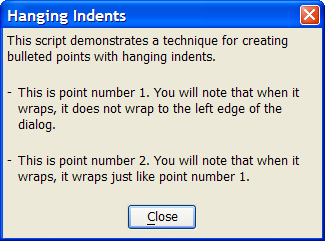Hanging Indents
Description
This example shows how to format text with a hanging indent. The left margin is defined by the position of the first character after the {' sequence.
ui_dlg_box("Hanging Indents",<<%dlg%
{wrap=50}
This script demonstrates a technique for creating bulleted points with hanging indents.;
{lf};
- {'This is point number 1. You will note that when it wraps, it does not wrap to the left edge of the dialog.};
{lf};
- {'This is point number 2. You will note that when it wraps, it wraps just like point number 1.};
{lf};
{justify=center}
<10&Close!close>;
%dlg%)Limitations
Desktop applications only.
See Also